IPTV Customer Service Guide: Expert Tips and Solutions for 2025
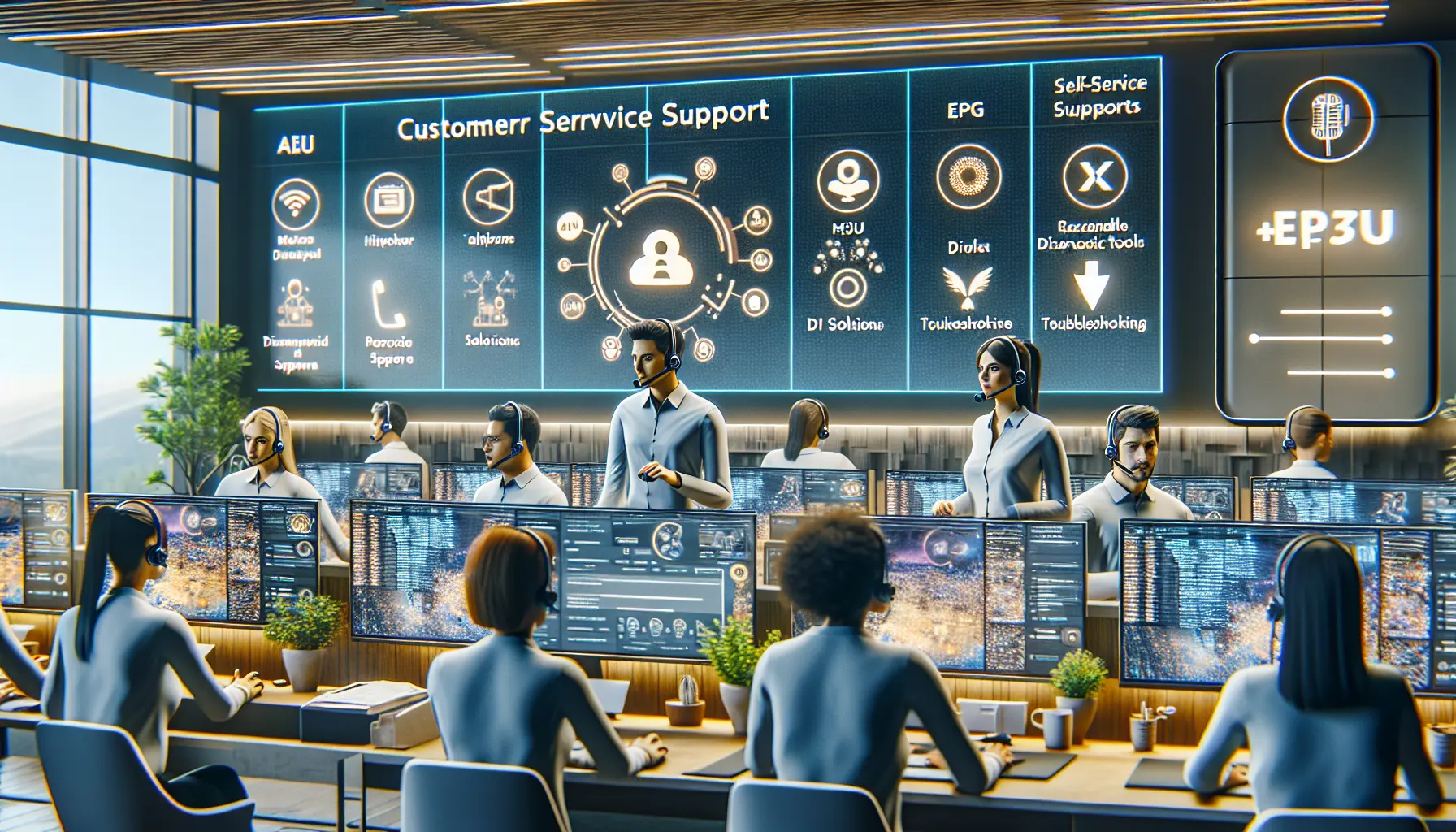
Key Takeaways
- Accessing Support: IPTV customer service is essential for troubleshooting issues related to streaming, setup, and device compatibility.
- Support Channels: Quality providers offer various support options including live chat, email, and community forums.
- 4K Streaming Support: Ensure your internet speed meets the minimum requirements for 4K streaming.
- M3U Playlists: Support for loading and verifying playlist URLs is crucial for seamless channel access.
- 2025 Innovations: Expect advancements like AI chatbots and enhanced self-service portals.
Table of Contents
- Getting Started with IPTV Support
- Understanding Modern IPTV Support Systems
- IPTV Customer Service 4K: High-Resolution Support
- M3U Playlist Management and Support
- EPG Support Solutions
- 2025 Support Innovations
- Essential Support Tips
- Choosing a Provider with Strong Support
- Troubleshooting Before Contacting Support
- Conclusion
- Frequently Asked Questions
Getting Started with IPTV Support
IPTV customer service forms the foundation of reliable streaming television delivery. Whether you’re experiencing buffering issues or need help with setup, knowing how to access and use support services effectively makes a significant difference in your viewing experience. This guide walks you through everything from basic troubleshooting to advanced technical support for 4K streaming, M3U playlists, and program guides. Learn more.
Understanding Modern IPTV Support Systems
Quality IPTV providers offer multiple support channels to resolve technical problems quickly. These typically include:
- 24/7 live chat support
- Email ticket systems
- Phone support during business hours
- Self-service knowledge bases
- Community forums
The best providers maintain response times under 30 minutes for critical issues, helping viewers get back to their content quickly. Find out more.
IPTV Customer Service 4K: High-Resolution Support
4K streaming requires specific technical conditions to work properly. Support teams handle common issues like:
- Bandwidth verification (minimum 25Mbps needed)
- Device compatibility checks
- HDR configuration
- Resolution switching problems
Before contacting support about 4K issues, check your internet speed and ensure your device supports 4K playback. This saves time during troubleshooting. Learn more | Explore more.
M3U Playlist Management and Support
M3U playlists connect you to your IPTV channels. Customer service often helps with:
- Playlist loading errors
- URL verification
- Format compatibility
- Channel organization
Keep your playlist URL and login credentials handy when seeking support. Never share these details publicly – send them only through secure support channels. Learn more | Get the complete guide.
EPG Support Solutions
Electronic Program Guide (EPG) issues can affect your ability to browse and record shows. Common support requests include:
- Missing program information
- Schedule inaccuracies
- Time zone corrections
- Channel mapping problems
Quality providers update their EPG data regularly and can help you troubleshoot display issues across different devices. Learn more.
2025 Support Innovations
IPTV support continues evolving with new technologies. Current trends include:
- AI-powered chatbots for instant responses
- Remote diagnostic tools
- Predictive issue detection
- Enhanced self-service portals
These improvements help resolve problems faster and often prevent issues before they affect your viewing. Learn about trends | Explore the provider guide.
Essential Support Tips
Make support interactions more productive by:
- Recording exact error messages
- Noting when problems started
- Testing different devices if possible
- Having account details ready
Choosing a Provider with Strong Support
Evaluate potential IPTV services by checking:
- Average response times
- Available support channels
- Quality of documentation
- User reviews about support experiences
Troubleshooting Before Contacting Support
Try these steps first:
- Restart your device and router
- Clear app cache and data
- Test with a different device
- Check for app updates
- Verify your internet connection
For additional troubleshooting techniques and setup guides, see our streaming services walkthrough. Visit here.
Conclusion
Effective IPTV customer service combines technical expertise with accessibility. Understanding how to use support resources helps you resolve issues quickly and enjoy uninterrupted streaming. Keep this guide handy for reference, and remember that good providers prioritize customer support as much as content delivery.
Remember to document problems clearly and use the appropriate support channel for your issue type. With these strategies, you’ll get faster resolutions and better viewing experiences throughout 2025 and beyond.
Frequently Asked Questions
What is an EPG source in IPTV?
An EPG source provides the program guide data required for displaying schedules and show information within the IPTV framework.
How do I fix missing EPG data?
You can fix missing EPG data by verifying your EPG source URL, checking your internet connection, and refreshing the EPG within the app.
Can I use multiple EPG sources?
Yes, using multiple EPG sources can provide backup options and more comprehensive program data.
Why is my EPG not matching the correct channels?
This issue often arises from incorrect channel mapping; manual adjustment or selecting a different EPG source may resolve it.
Is there a way to automate EPG updates?
Yes, some EPG sources and IPTV apps allow for automatic updates; check your app settings for this option.
